Introducing Progress: A New Way to Stay on Top of Dementia Care
1 Apr 2025
Lizzy Care is reimagining dementia care and providing the resources for today’s needs and tomorrow’s challenges.
At Lizzy Care, we know that caring for a loved one with dementia involves more than just managing day-to-day needs, it’s about creating a plan, setting goals, and celebrating progress together. That’s why we’re excited to introduce Progress, a brand new feature in the Lizzy Care app designed to help you and your Care Circle stay organized, focused, and proactive.
Why We Built Progress
Caring for someone with dementia is a journey that evolves over time. Families need clear direction, and every step, big or small, matters. With Progress, you now have a space to document your goals, actions, strengths, and barriers for the Care Circle all in one place.
This feature empowers families to:
Stay aligned on what matters most – Whether it’s improving physical wellness or enhancing safety at home, everyone can work toward the same objectives.
Track key milestones – See how far you’ve come and identify what’s working.
Overcome challenges – Address obstacles as they arise, ensuring smoother caregiving for everyone involved.
Celebrate strengths – Recognize the unique abilities and positive qualities of your loved one and your support network.
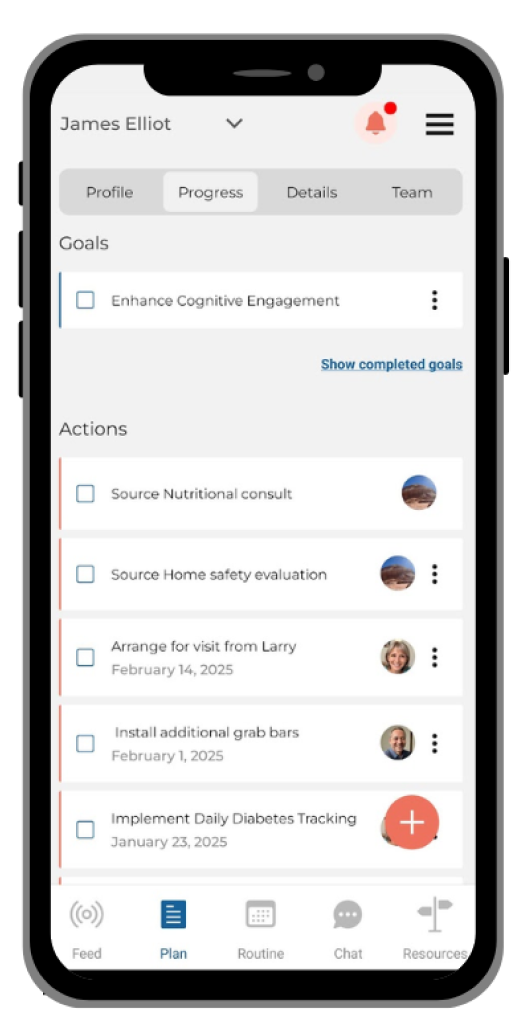
How to Use the Progress Feature
Getting started is simple, and we’re here to guide you every step of the way. You might even find the Lizzy Care team has already started adding some actions as we document our work to deliver the best possible care to your loved one.
1. Set Your Goals
Start by identifying what you want to achieve. These goals can range from “Enhance Safety at Home” to “Maintain Social Engagement.” Goals guide your Care Circle’s actions and ensure everyone is working toward the same outcomes.
- Navigate to the Plan section on the App.
- Select Progress from the menu at the top.
- Use the plus button and select Goal.
- Provide a brief title to describe your Goal and select a category, for example, Safety and Security, Physical Wellness or Cognitive Health.
- If you want, you can set a due date and assign the Goal to one or more people in your Care Circle.
- You can also add any additional details that help clarify the goal.
Tip: Keep goals simple and achievable. Break larger objectives into smaller steps!
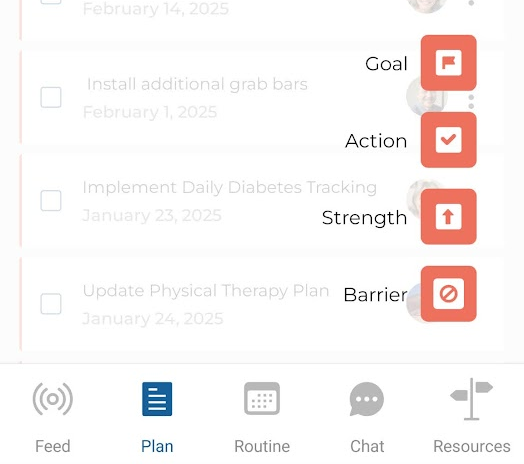
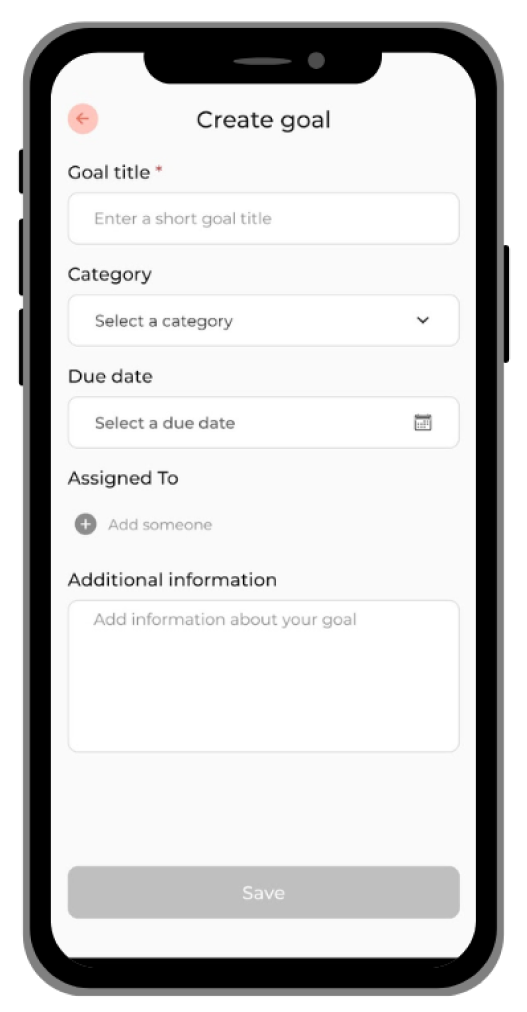
2. Create Actions
Actions are the concrete steps you’ll take to achieve each goal. This could be arranging medical appointments, starting physical therapy, or securing home safety devices.
- After clicking the plus icon on the Progress page, tap Action.
- Describe the Action clearly in the title, for example “Schedule a home safety assessment”.
- If needed, assign it to someone in the Care Circle and set a deadline.
- Feel free to add any additional information to help clarify your Action.
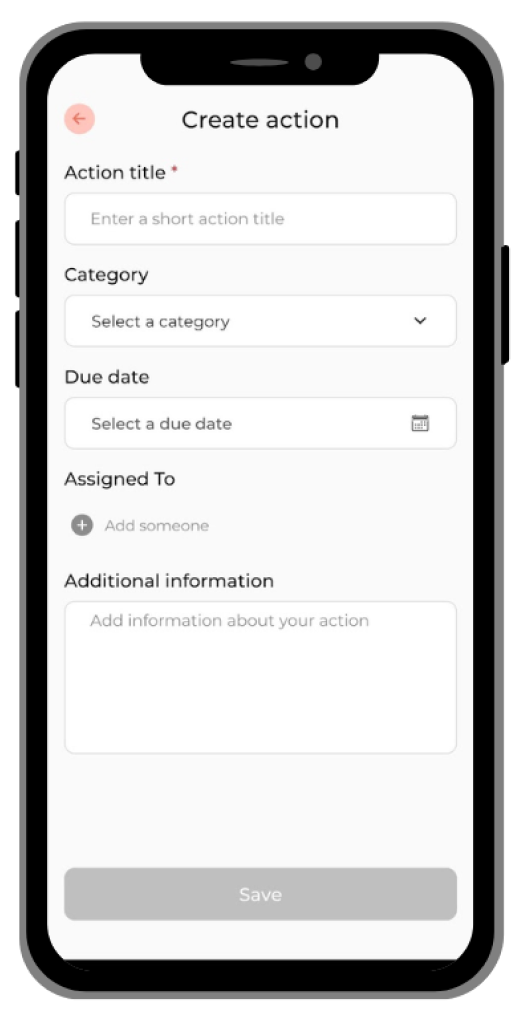
3. Highlight Strengths
Every person has strengths, and recognizing them can make caregiving more positive and empowering. Use this section to highlight the care recipient’s abilities, as well as the resources or talents of family members.
- After clicking the plus icon on the Progress page, tap on Strength.
- Describe the strength in the title. For example: “Dad has a strong bond with grandchildren,” or “Mom is in good physical health.”
- As with Actions and Goals you can choose a category, due date, assign someone, and provide additional information as needed.
4. Identify Barriers
By acknowledging challenges, like physical limitations, memory loss, or logistical difficulties, you can plan ahead and reduce frustration.
- After clicking the plus icon on the Progress page tap on Barrier.
- Write a simple title to describe the obstacle that could impact your loved ones progress for example: “Dad is in denial about his needs,” or “Mom has difficulty with stairs.”
- As with Actions, Goals and Strengths you can choose a category, due date, assign someone, and provide additional information as needed.
We’ll be right there helping you to set Goals, plan Actions, celebrate Strengths, and note Barriers so that we can work hand-in-hand with you to ensure you and your loved one are getting the best possible care and support.
Why It Matters for Your Family
Progress isn’t just a feature, it’s a tool that keeps everyone informed, connected and involved. Here’s how it makes life easier for families:
Unified Care Circle: Everyone in your Care Circle has real-time access to updates, helping prevent miscommunication.
Accountability & Clarity: Clearly assigned tasks and goals ensure nothing falls through the cracks.
Better Coordination: Assign actions to specific family members, paid caregivers, or even yourself, creating shared responsibility.
Long-Term Tracking: Monitor how goals evolve and ensure that care plans adapt to your loved one’s changing needs.
Next Steps
Ready to start using Progress?
- Log into the Lizzy Care app and navigate to the Plan section and choose Progress from the menu at the top.
- Begin by adding one or two goals and assign actions to your Care Circle.
- Need help? Our team is here to walk you through the process. Contact us anytime for assistance.
Your loved one’s care journey deserves to be guided by clear goals and collective action. Let’s build that path together.
Lizzy Care is reimagining dementia care for your whole family. We provide personal care for people living with dementia and a vast array of support for families who want to make sure their loved one is getting the best care possible. Our best-in-class app helps doctors, caregivers, and families easily stay in contact to make sure the care plan is on track and communicate important information. Please reach out if you need help caring for someone in your life who is living with dementia. Get in touch or call us at 234-567-9449.


