Adding Observations on the Lizzy Care App
22 Sep 2024Introduction to Observations
In the Lizzy Care app, Observations serve as a valuable tool to quickly update and monitor key aspects of the wellbeing of the person you’re caring for. Including their mood, fatigue, speech, activity level, and pain or discomfort. These Observations are crucial for maintaining an accurate record of the individual’s condition, allowing the entire care team to observe changes over time and adapt the care plan as necessary.
Why Observations Matter
- Enhanced Monitoring: Regular observations help capture subtle changes in the individual’s condition that might not be noticeable day-to-day but could indicate important trends.
- Improved Coordination: By sharing these updates in the Care Feed, all members of the Care Circle, including family, caregivers, and Lizzy Care team members are kept informed and can coordinate care more effectively.
- Data-Driven Care Adjustments: The Lizzy Care team uses this data to proactively suggest modifications to the care plan, ensuring that care strategies remain aligned with the individual’s current needs.
Step-by-Step Instructions to Add an Observation
Open the Lizzy Care App: Start on your device’s home screen and tap the Lizzy Care app icon to open it.

Navigate to the Care Feed: Once the app is open, locate the Care Feed, from the navigation menu at the bottom of the screen.

Initiate a New Post:
- Tap the plus icon located at the bottom right of the screen to start a new post.
- A menu showing showing various posting options will show at the bottom of the screen. Select “Add observation”

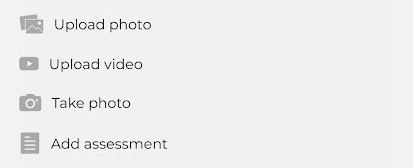
Choose the Type of Observations:
- A list of observation types will appear, including Mood, Fatigue, Speech, Activity, and Pain/Discomfort.
- Tap on the type of observation you wish to make. For example, if you’re evaluating the person’s mood, select “Mood.”

Select the Appropriate Description:
- Upon choosing an observation type, options will appear to describe the condition. For Mood, you might see choices such as Very Elevated, Elevated, Neutral, Somewhat Depressed, or Very Depressed.
- Tap the description that best matches your observation of the person’s current state.
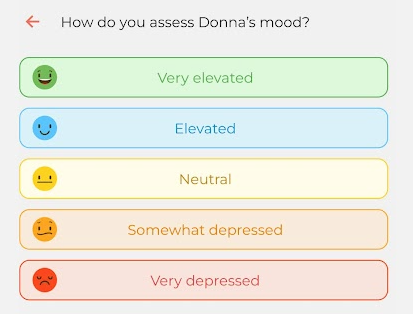
Complete Multiple Observations (Optional):
- If needed, repeat the steps to add additional observations for different aspects like Fatigue or Activity.
- We recommend completing each type of observation at least once a week to provide a comprehensive overview.
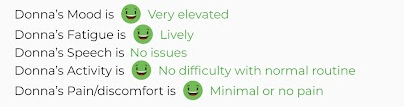
Add Notes:
- Add any specific notes into the Post text box provided. This is helpful for adding context to the observations and noting any particular events or circumstances that might affect the individual’s condition.
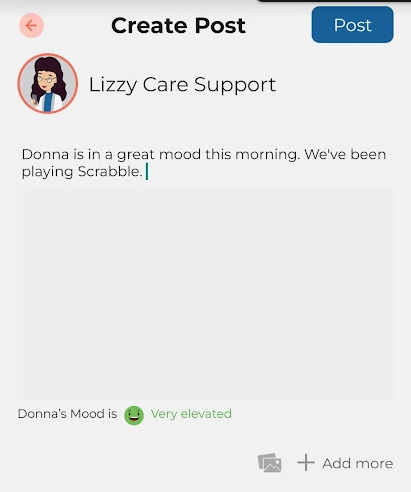
Post the Observation:
- After completing the observations and adding any relevant notes, tap the “Post” button located at the top right corner of the screen.
- Your observation will be saved and visible in the Care Feed, providing a clear and immediate update to all members of the Care Circle.
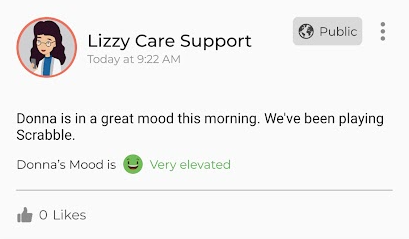
Wrapping up
Utilizing the observation feature in the Lizzy Care app is a simple yet effective way to keep a pulse on your daily health and well-being of the person you’re caring for. By maintaining regular updates, you empower the entire care team to make informed decisions that enhance the quality of care provided. If you encounter any issues or need further assistance with the app, please do not hesitate to reach out to our support team.


