Important Update to the Lizzy Care App
14 Jun 2024We are excited to announce an important update to the Lizzy Care mobile application, which will be rolling out in the coming days. This update will introduce enhancements that aim to improve your experience and ensure smoother functionality of the services we provide. To continue enjoying all the features of Lizzy Care without interruption, it is crucial that you update your app to the latest version after it is released.
To ensure a seamless transition, we highly recommend enabling auto-updates on your device. Here’s how you can make sure your app stays up-to-date automatically:
For Android Users:
- Tap on your profile icon at the top right corner of the screen.
- Select ‘Settings’ from the menu.
- Tap ‘Network Preferences’.
- Under ‘Auto-update apps’, select ‘Over Wi-Fi only’ or ‘Over any network’ based on your preference to avoid potential data charges.
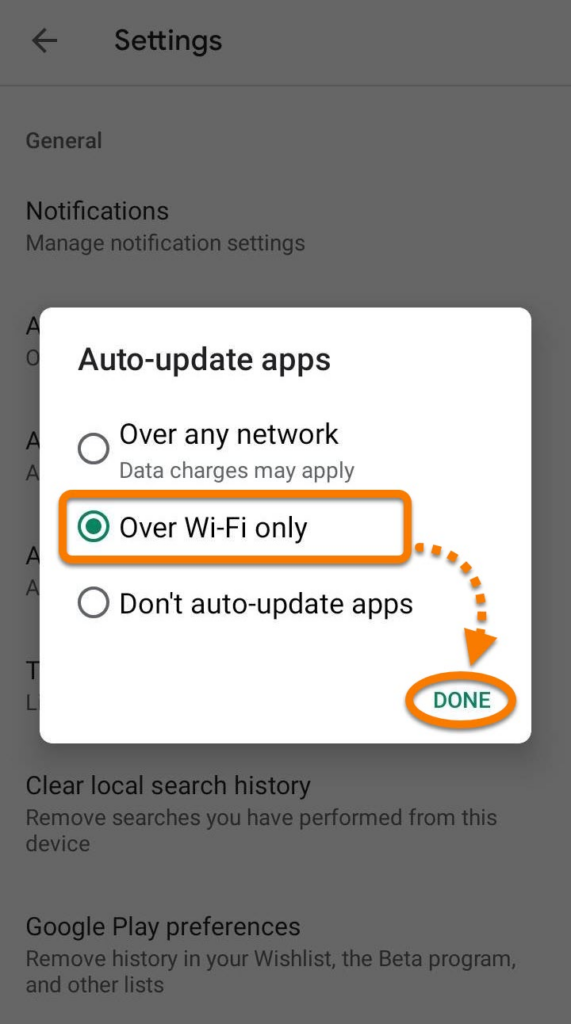
For iOS Users:
- Open the ‘Settings’ app on your device.
- Scroll down and tap ‘App Store’.
- Toggle ‘App Updates’ under Automatic Downloads to ‘On’.
This setting will help your device automatically download updates whenever they are available, ensuring that the Lizzy Care app functions optimally.
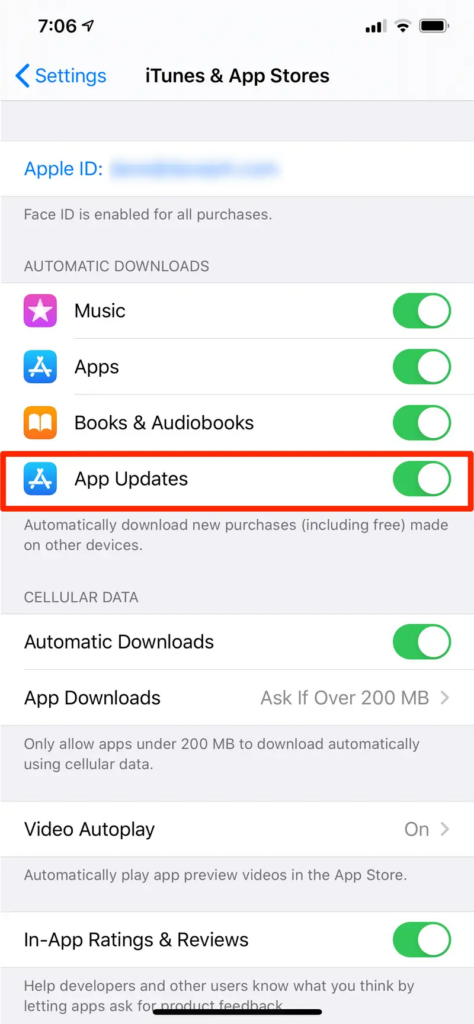
If you prefer to update your apps manually or want to check for updates right after our release, here’s what you need to do:
For Android Users:
- Tap on your profile icon at the top right corner.
- Select ‘Manage apps & device’.
- Go to ‘Manage’, find Lizzy Care, and if an update is available, tap ‘Update’.
For iOS Users:
- Open the App Store.
- Tap on your profile icon at the top of the screen.
- Scroll to see pending updates. Find Lizzy Care and tap ‘Update’ if available.
Staying updated ensures you have access to the latest features and improvements we’ve made to support your journey with Lizzy Care. We are committed to providing you with the best experience possible and appreciate your cooperation in keeping your app updated.
Should you need further assistance or have questions, feel free to reach out to our support team at support@lizzycare.com. Thank you for being a valued member of our community, and we look forward to continuing to support you and your loved ones with our enhanced app.


